
 |
How to enable Japanese characters on your PC
Ok, since recently there have been too many people asking the same question, i decided to write a little guide to help people with this problem.
At this point i can cover only Windows XP, since i haven't got a windows Vista anywhere near me and currently i am not using any Linux systems, but i hope this thread will be updated with the information on all of the most popular Operational systems. Windows XP To enable Japanese characters, you must have your Windows XP CD inserted in your CD-ROM and you must have administrator rights to your PC. Afterwards, it's all peace of cake Go to Start → Control panel 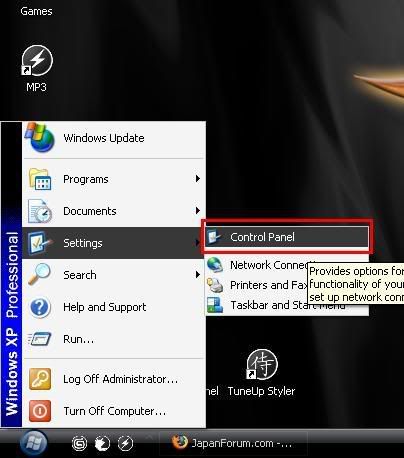 Launch Regional and Language Options Note: if you don't see the icons as in picture below, click on the link on the left side of the control panel window, that says Switch to Classic View 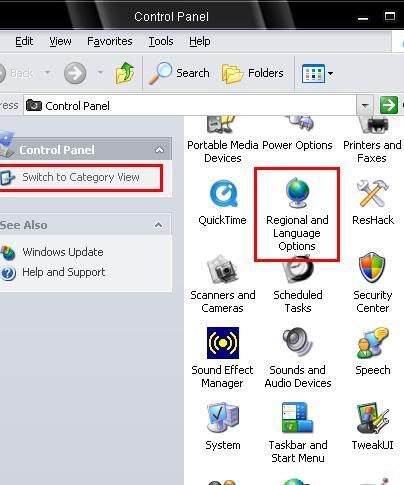 Select the second tab Languages → put a tick on Install files for East Asian Languages → press Apply  Now all you have to do, is to watch the progress bar fill up and restart your PC Note: In case it asks you for the files after your CD has been inserted, just show the right path to the CD drive. ---------- ALSO there are tutorial videos available. Both in English and German. |
what about mac? got a MAC X (10)
|
4 Attachment(s)
Quote:
Picture 1: Here you can change language settings Picture 2: There are you options, the first one allows you to set your system language. This means all your menus in your computer. such as the apple menu bar at the top. Picture 3: This is where you can select your language input methods Picture 4: If you wish you can force a program to always open in a particular language. For example I have shown Adium. there is a languages section (where the blue check boxes are) If i wanted to make it open in Simplified Chinese as the application language (not the input but actually menus etc) rather than the default system language, i can deselect all the other languages there and it will always open only in Simplified Chinese no matter what the system language is set to. |
I tried this yesterday but it didn't work out cuzz of some cd he's lookin for.. Which one cd should i get or wut? *confused*
|
well you should have a copy of Windows XP/Vista on disc, this is the disc you are looking for.
|
Well, they're already on my compy.
But how to set the keyboard and stuff so I can use it... It's a pain being only able to read and not reply back, especially since I screw up romaji so badly. *Is it ha, or wa? Is it you or yoo? ARGH!!!* |
you will find the answers to your questions in the advanced tab in regional and language settings from the directions in the first post.
|
...I've got nothing. :/
I can't set up the whole computer to have everything in japanese...my family will kill me, since we share it. I'm sorry, I'm computer dumb, but I'm confused. -_- |
What if you use a computer where you don't have administrative rights, like at the library?
|
thanks that is helpful.
|
Quote:
Quote:
|
Quote:
@Kayci you should have some form of recovery for your computer, if you are one of the few people who have their computer set up like Tyrien then I'm not sure how to help you, borrow a friends disc or something. if you have a recovery disc supplied with your computer then it will contain windows and you should be able to use it. It is impossible to make your whole Windows system Japanese unless you install a Japanese version of Windows This system language changing ability is a OS X feature, not a Windows feature. You can install only Japanese language support and input system on Windows. Why aren't Windows users here supporting each other?? I would rather have nothing to do with the windows system. come on people help each other out ^^ |
thank you a lot
|
I'm unable to use japanese characters on my computer because the disc won't work. :mad:
|
Quote:
|
Quote:
|
um.. it is the official windows disc, it certainly will work. even if you have a pirated windows system.
|
i don't know but my dad help make computer so I know he knows what he is talkin bout. like I said, don't ask me...i'd probably blow up the computer if i tryed downloading anything
|
If you use windows/linux/os x as your operating system and you dad says you can't then your dad has no idea what he is talking about. also it is not hard to build a computer.
|
ありがと!
|
Quote:
|
Konnichi-wa, minasan.
Zannen nagara gaijin de orite watakushi-wa nihon-ni ichido mo ikanakatta deshita. Sore yue-ni, nihongo wa jozu-de nakutemo shi, o-bokokugo-de sukoshi shika hanasu koto-ga dekimasu sumimasen. Towaie kono fouramu ni sanka-shitai deshita ga nihongo-no tekisuto editaa ga nakute sukoshi komarimasu. Dewa minasan , douzo, romaji dake naku kanji mo kana o kaita messaji-o dasu yō-ni, dono nihongo-no komupyuutaa tekisuto edītaa-ga (text editor program for PC) mottomo yoi de oshiete moraitai desu. Arakajme, o-gaman mo o-jogon mo o-tezudai mo doumo arigatou gozaimasu! |
Arigatou Gozaimasu
|
Quote:
|
Thanks a lot! I've been wondering how to do this for a while. Now all I need to do is learn Japanese. :confused:
|
英語ユーザ向きだけだそうだ
|
it sucks that the only computer left in my house that has XP is my school issued laptop -.-;
|
First,let's learn Japanese Hiragana .
The basis of Japanese language is [Hiragana].
Hiragana is composed by 51 characters. http://kids.nifty.com/study/hira_rensyu/index.htm Let's practice again and again until you can write these 51 characters. If you can write these characters completely,at next stage you can try to easy Kanji.:) |
To type Japanese on an English version of Windows, don't you have to install the IME? Then a little "EN" and "JP" appear in the taskbar allowing movement between Japanese and English easily. I do this all of the time at home (the computer I'm on now won't allow the IME). Is the check box on the screen shot a shortcut I didn't know about?
|
ようこそ!
If you have XP just press ALT+Shift and it will automatically switch from English To Japanese and then you have to activate Hiragana by pressing the big A in your task bar. |
Quote:
here is a site that will convert romaji to hiragana and katakana -->Romaji Conversion japanese fonts -->http://www2.i-love-epson.co.jp/downl...page/ttf30.exe These will work on earlier windows! The romaji converter should work anywhere with internet!¡ I know the fonts works on windows, but i don't know about other os's!! |
Quote:
I just want to write japanese in forums so that I can train. Oh, and no, I haven't that CD to install it. And I'm curious, how does that work, I mean, japanese as at least 2000 hundred kanji plus Hiragana and katakana, how do japanese write? How is their keyboard? |
thank you!!! ^-^ ありがとう!
|
I don't read or speak japaness, what happen if I do this to my comp? would it all turn in japaness language? I was looking for a translator program which would write all i english and the program would turn it into characters.
|
Quote:
Let's say you go to... Amazon.co.jp. This is the Japanese side of amazon (even though, this is a bad example since there is a link there to convert everything into English). I'm sure if you go there, without something to convert the text, it'll look weird. With an encoder, you'll be able to see all the Japanese writing. Quote:
Quote:
If you use a Japanese word-processor, you don't need a Japanese keyboard. You just need to know your Japanese alphabet so you can type it in right. For instance, let's say you want to type the word "hikari" which means "light". You type it just like that. "h-i-k-a-r-i". On a Japanese keyboard, you'd type it, "hi-ka-ri", since the characters of those would be on the keyboard. I hope that made sense. Sometimes, depending on the word, it'll show a Kanji for it. Using Hikari as the example again, depending on your setting, might just pop as the Kanji character for it since Hikari is a word that does have a Kanji character for it. It gives you a meaning, usually, too. I'm sure someone could explain this better. I think I confused myself here. ^^ Quote:
|
In japanese websites I can see all in japanese, the only thing I can't is the bar above, it appears squares as you said.
Thanks, that was helpful ^^ |
hmmm what should i do with windows vista.....?
|
I have Windows XP and I don't have the instalation CD (My windows are original, I just don't have the CD)..what to do?
And I've read back few pages. MANY computers don't come with the CD. Mine is one of those. |
Quote:
|
Quote:
|
| All times are GMT. The time now is 11:31 AM. |