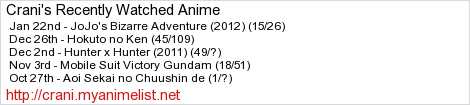|
|
|
||||
|
05-27-2008, 05:42 PM
Hi!
Try to use these version, maybe it is due to not have been a .dot file. If doesn't work, try to change the .doc extension by .dot on this new file. If doesn't work, send me a PM with your email so I'll send you the original .dot file I made. Note: if some others have problem with this file, please tell me if the new version is working (I've no way to check else!) Thank you very much, Kitsune Qu'est ce qui pourrait être plus beau que les fleurs de cerisier? さくらのはなが だいすきですよ! (Sakura no hana ga daisuki desu yo!) |
|
||||
|
ARIGATOU GOZAIMASHITA!
Your post may be quite old, but it is still very useful in 2010!  I stumbled upon it via Google. I've been wondering for a long time if I was ever going to be able to type in Japanese. Looks like my search is over! Thank you so much for making it easy for me to type in Japanese.  ERN 
|
|
||||
|
09-04-2010, 03:02 PM
Quote:
Every OS since Windows 95 can, for free, have Japanese input built-in to the OS. And since Windows 2000, it has come already included. Who are these people who can run Word 2003 on Windows 3.1? |
 |
«
Previous Thread
|
Next Thread
»
| Thread Tools | |
|
|
Copyright 2003-2006 Virtual Japan.