
 |
3D modeling
2 Attachment(s)
so... ill cut to the chase, today i got a miku model and blender... and i put them together and got this:
Attachment 10023 Attachment 10022 so... yeah. ill post more once i make them ^^ if you want me to pose her any particular way, feel free to speak up, im always open to ideas ^^ |
2 things to say
1. holy shit thats awesome 2. what program do you use for it? nvm. blender. thats really cool |
You said you got it? So you didn't make it?
|
Good work! *Hi5*
I used to use Milk Shake (?) to change around weapons in H2 for soft modding....but that is nothing compared to this. This is really good!!! |
Quote:
|
Quote:
|
wow !!! thats amazing sorry Im a computer nerd -_-
|
I haven't done any modeling in a long time. I have 3DS Max 9, but don't know where to find any decent tutorials on it. I might as well download an e-book someday, but I have other things I need to focus on that I've been neglecting, such as learning Japanese and several programming languages (IE: C++, PHP).
I've modeled several swords in the past. The only good one I made was this katana... 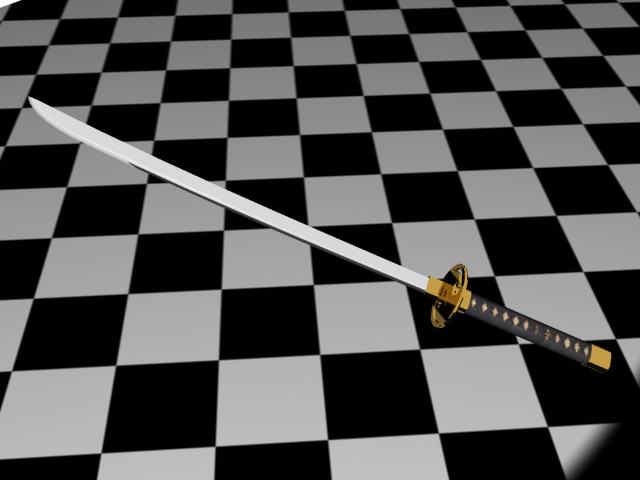 |
Quote:
|
I assume blender isn't too difficult to figure out if you just got it today? I'm mostly interested in your render. Was it hard to make it look so flat? I saw other renders in the program and they were more 3d-ish. Was there an option to outline shapes in the render or something?
Here's something I rushed earlier, have to go back and clean it up when i have time.  |
I haven't done anything with blender in years, version 2.25 or so but the interface looks about the same as I remember. If she got the model complete, she wouldn't have had to play with any of the render settings as they can be built into the model. There are complete sets from South Park that have everything ready to make your own 3D version that I have seen and it is possible this model is similar. If it is set up it is as simple as selecting the ouput format and pushing the render button. However, the fact that she posed the model which isn't an easy task indicates she has some basic skills in the program.
Also, the rendering settings like in any program are difficult. However, there is a very large user base that has done a large number of types of models. You can easily get render settings if you find the right tutorial. There is also a scripting provision for inputting scripts and plugins that could simplify rendering setttings if someone has allready written them. However,the hardest thing to do in blender is create shapes and get them how you want. It's geometry creation interface is just plain difficult to use. I will try to dig up some of my stuff and post it. |
hhehe they are some 3d pros after all here
Hey like the toon shader very well Say mate did you model it by yourself? good work i like that |
Quote:
|
Quote:
I think it would be unnecessary to get blender for the sole purpose of toon shading your models. But, you are right, it would work that way if you did. |
If anyone wants to see the other weapons I did, they're all on my deviantFart.
ytangon on deviantART |
Here is an animation I did 8 years ago in Blender. It took a while to get the IC curves correct when I did it. Car Animation I can't seem to get the video to embed.
|
3 Attachment(s)
ok... you see, this is actually a model i downloaded, (i just posed it) and i made one new pic with it, the best so far:
Attachment 10030 but heres a very heavily modified version ofthat model (and this one is not in blender, this one is in Carrara 7): Attachment 10032 (and a new, NEW haircut) Attachment 10031 ps. packetpirate, this is just for you ^^ i really want to make her play guitar. would that not be awsome? i can do it in Carrara easy. but all i want is for you (mr. pirate) is to convert this model: (... well its not gonna let me post a link. is there a diffrent way i can get it to you?) from .max to: .obj .iwo , or .3ds |
I guess I could.
|
thx yu so much ^^ =3 ^^ =D :-D =D :-D =D
i figure if u give me your email or something i can send it too you that way =P unless you have a better idea =3 ps. your swords look really nice, it would be fun to try to do some sword staces with miku =P |
Quote:
|
i dont use blender purely for the toon shader, i use blender because its SUCH an awsome program with an absolutely BEAUTIFUL renderer. and its free.
|
1 Attachment(s)
heres a really quickie quickie, i could probably do better, but i just didnt have the time, ill redo it when i get a chance:
Attachment 10033 |
Quote:
you should search for some toon shader tutorials for blender and alias studio. then see which one looks better for you. well, good luck! :) |
Quote:
I have not heard from it in a while. I dont even know if they are any new releases of that soft. If so i wona look in too it immediately . And hey the toon shader is awesome,if you made it with 3rd category software even more awesome |
New Art
2 Attachment(s)
|
Quote:
|
Is there anyone who knows how to get Blender make a 3D model that you then can print off and turn into a a really awesome 3D paper model?
I've read that you can, but I can't get Blender to import a jpg image let alone make a 3D replica. So if anyone knows how to do this your help/advice would be greatly appreciated. |
Quote:
it's not as simple as telling the program to make a paper model. Heres a tutorial for ya: Creating paper models - Blender Artists Forums Good luck man, you should post it up if you get it done, i'd love to see it. |
Quote:
I've always been interested in seeing how people model anime characters, since i tend to do more realistic stuff. |
Weeeeeeeeeee
ok i feel totally smashed.
oh wait... nvrmnd thats jsut my hand in the car door. anyways:  the models are a mixture of random models found a google and ones i modeled or edited to match my own needs. the guitars are all other peoples, there to difficult for me. this model (haku yowane) is a basic model taht comes with mikumikudance, the guitar is a mikumikudance accesory i DLed |
 'nother quickie messed up on the face tho |
i'm not quite sure how blender works, but you should see if you can turn up the antialiasing on ur render settings. so that you dont have those jagged outlines.
|
Quote:
Pepakura Designer |
Quote:
I will look up the tutorial and give it a try:) When I get it all figured out I will post a picture or two.:vsign: |
I haven't neccesarily done any 3D modeling and rendering, however I am editing movies with Vegas and After Effects as a hobby. I'm fairly proficient but I want to know how different it is from Adobe After Effects 3D environment creations and camera angles. Could someone help me with that?
|
Quote:
|
Quote:
|
Quote:
|
Quote:
|
i haven't modeling in a few years not, lots interest along the away but this was one of my first modeling with max and i was really proud at the time.
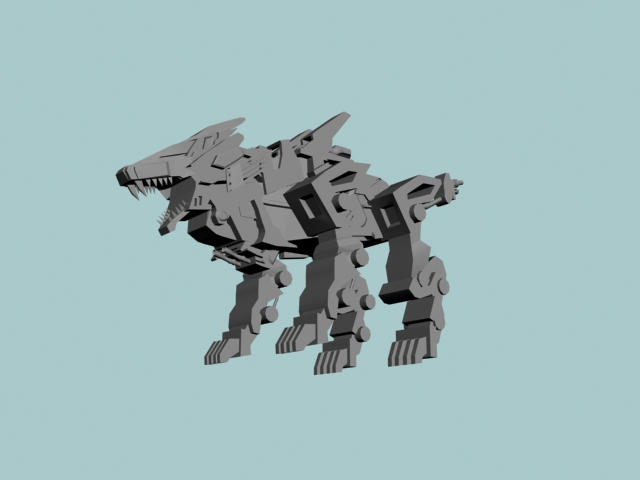 Lizer zero from zoids, that was my 3rd or 2nd try, the first one wasn't that great, i did it in 05. |
| All times are GMT. The time now is 09:35 AM. |