 |
New to JF
|
|
Posts: 18
Join Date: Nov 2006
Location: London, UK
|
|
|
05-07-2007, 06:43 PM
I found instructions on a website but I forgot it. This one is similar http://www.coscom.co.jp/help3/jpfont/jpfont.html
I have it on my language bar (by changing settings on Control Panel), so I change from English to Japanese...
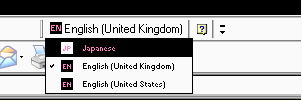
Select Hiragana or Katakana
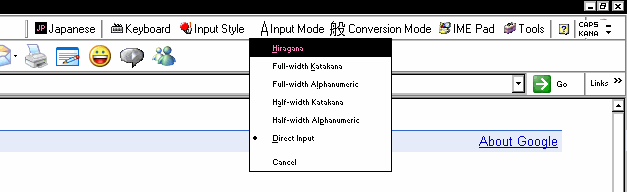
Then type, pressing space when hiragana is underlined changes it to kanji (or katakana usually at the bottom of the list)
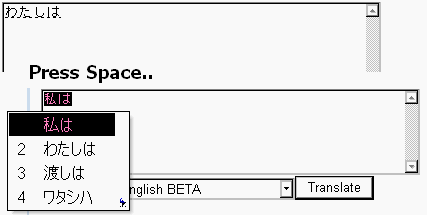
To change to Katakana you can select from the list like before.. or type in hiragana and press space till it shows katakana.
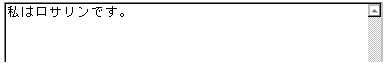
【母はハハハ母の母はハハハハと笑う。】
Haha wa hahaha haha no haha wa hahahaha to warau. 
|