
 |
Yes! The fish-lens!
 |
Quote:
I'll get started right now. |
Thank you very much, I just have no idea where to start with it. How long have you been creating?
|
Whew, done.
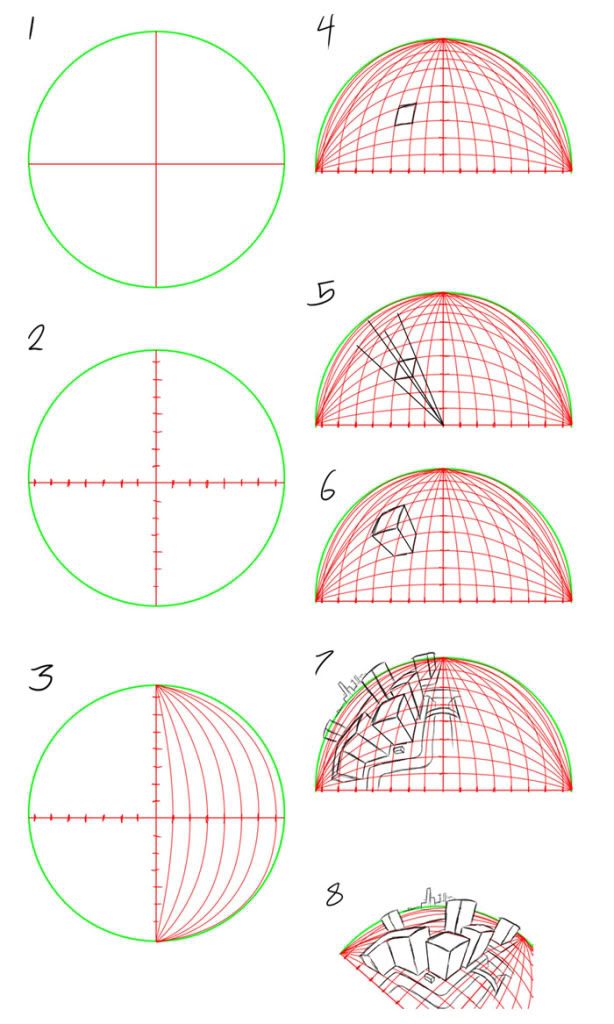 I did a kinda rushed job, so some of the buildings look a little wonky. Sorry bout that. so, the main idea as you can probably tell is to draw this 3d sphere with gridlines across it. This whole thing has a LOT of guessing, unless you use a compass. There are 3 main vanishing points that I used here, although you can use all 5 points if you want to draw a full 360 degree view. But since I only used one quarter of the circle I only needed the 3 points there. All horizontal lines go to one of the vanishing points on the horizon. All vertical lines go towards the center point. Step 1: draw the circle and divide it into four Step 2: make the markings (these should technically get smaller and smaller the closer they get to the outer edge, but I didn't do that here cause I was lazy :P) Step 3: the curves... I did this with photoshop and even then I didn't find it that easy, If you want to do it by hand I suggest using a compass or something. Step 4 and 5: I picked a square to draw my first cube (you don't have to use a square, as long as it follows the general flow of the grid) then draw the vertical lines from the center point through the four corners of the square. Step 6: The tops of the buildings are a little tricky imo. I just kinda guessed (still following the general flow of lines). Lines going left and right go to the side point Lines going up and down go to the top point Step 7: just more of the same stuff, drawing more cubes, trying to make different shapes. The vertical lines of the city in the distance should point towards the central vanishing point, but other than that, you don't have to worry about perspective for it. Step 8: rotate the picture so that it's facing upwards (you probably want to start by drawing it the right way, unlike me) hope that helps! Quote:
Quote:
|
You're amazing, I've been drawing on and off (no prior learning) for around 10 years as well, though it's been reeeallly on and off.
I will study this form and practice it tonight and show you what I can create from it! Thank you! |
Quote:
I look forward to seeing what you come up with. :) |
Hey TheLastFortnight, decided to color it too lol.
Pretty interesting colors you chose btw. Tertiary colors like that aren't really used very often in characters for some reason. Primary colors are more common. anyways, decided to try cell shading, I haven't done that in ages.  cell shading isn't really my thing... lol, it turned out okay tho imo. once again I have to say, great design. I had fun drawing her. |
Quote:
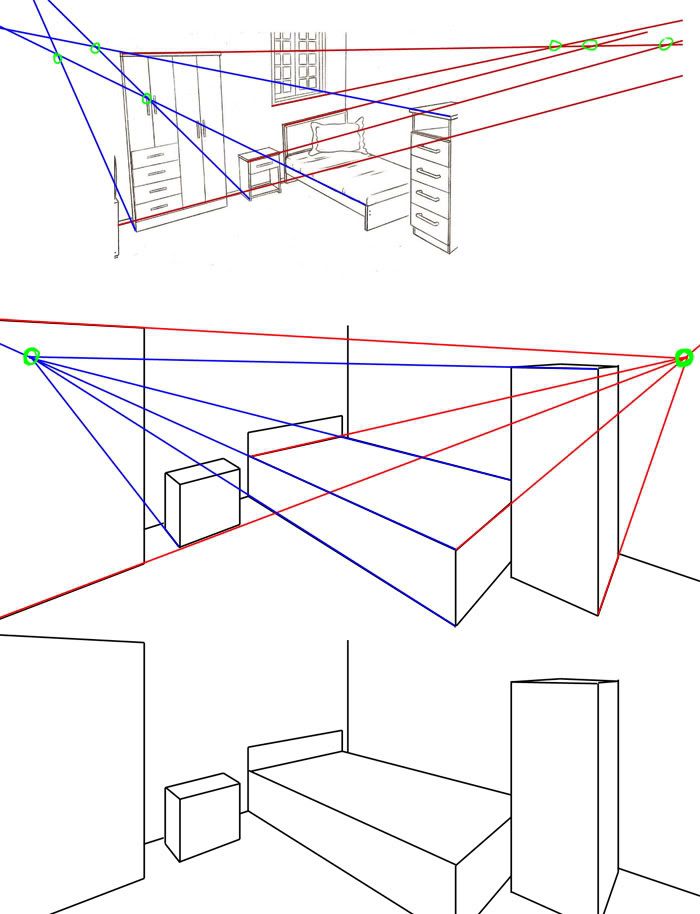 Did you use vanishing points here? as you can see, most of your lines are going off in random directions. Maybe your vanishing points were off the page and you had to guess?? you have to make sure everything lines up to those two specific points (for 2 point perspective) Quote:
Anyways... there are many free applications out there that are quite good. Check out GIMP. It's a really popular program for the kinda stuff you seem to do. |
Here's my latest . . .
i drew this yesterday and I'm proud of it!!  Critism is appreciated!! |
That's really awesome RKutagawa. I already like your version.
Yeah I've toyed with the idea of getting back into art as a past time activity and decided that I'll give digital art a try when I do. The mess from charcoal is a bit tedious to clean up. Thanks for the edit on the picture. It looks great and I'll start working on perspectives and angles when I get back into it. =) |
| All times are GMT. The time now is 06:11 AM. |